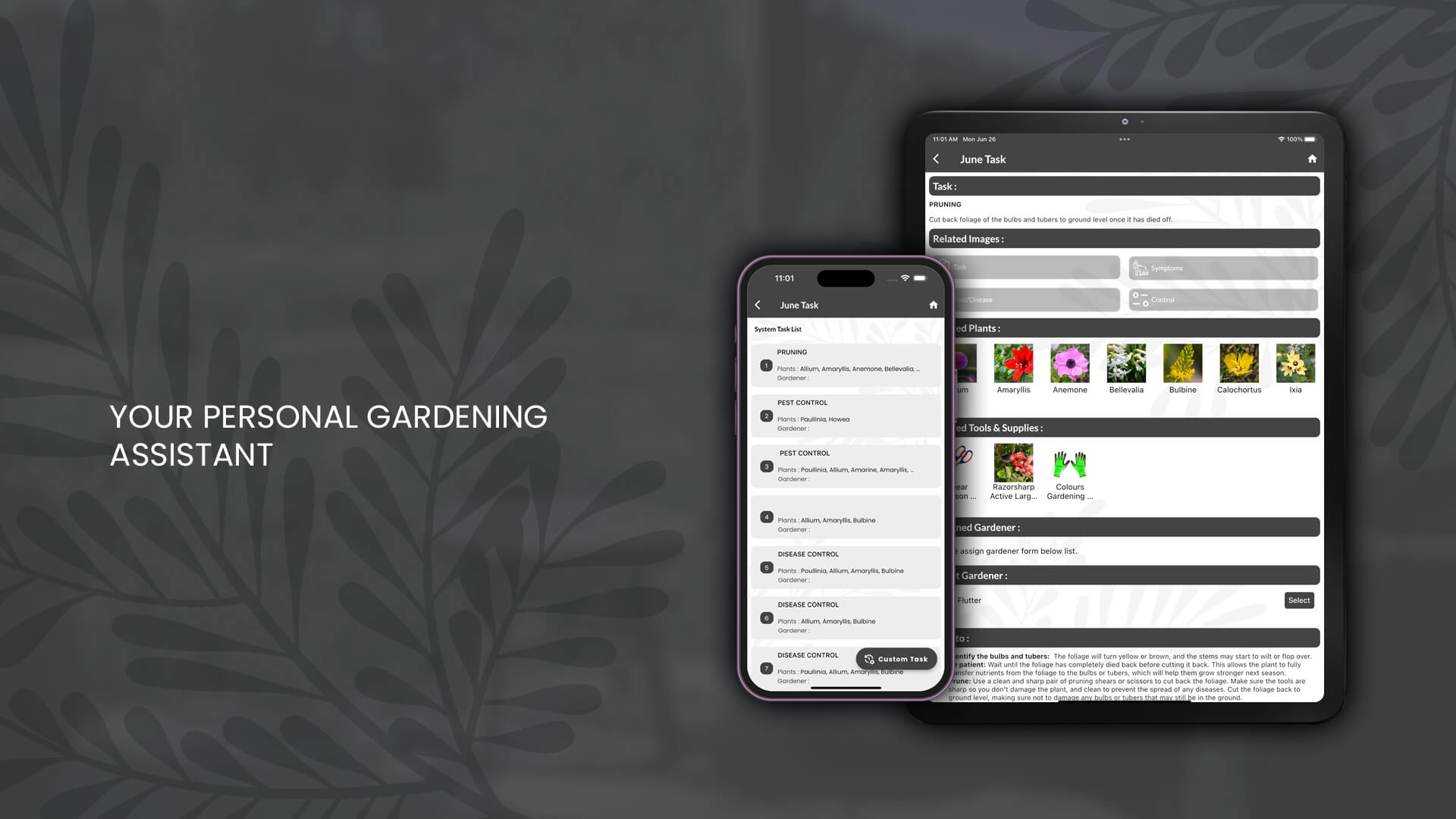

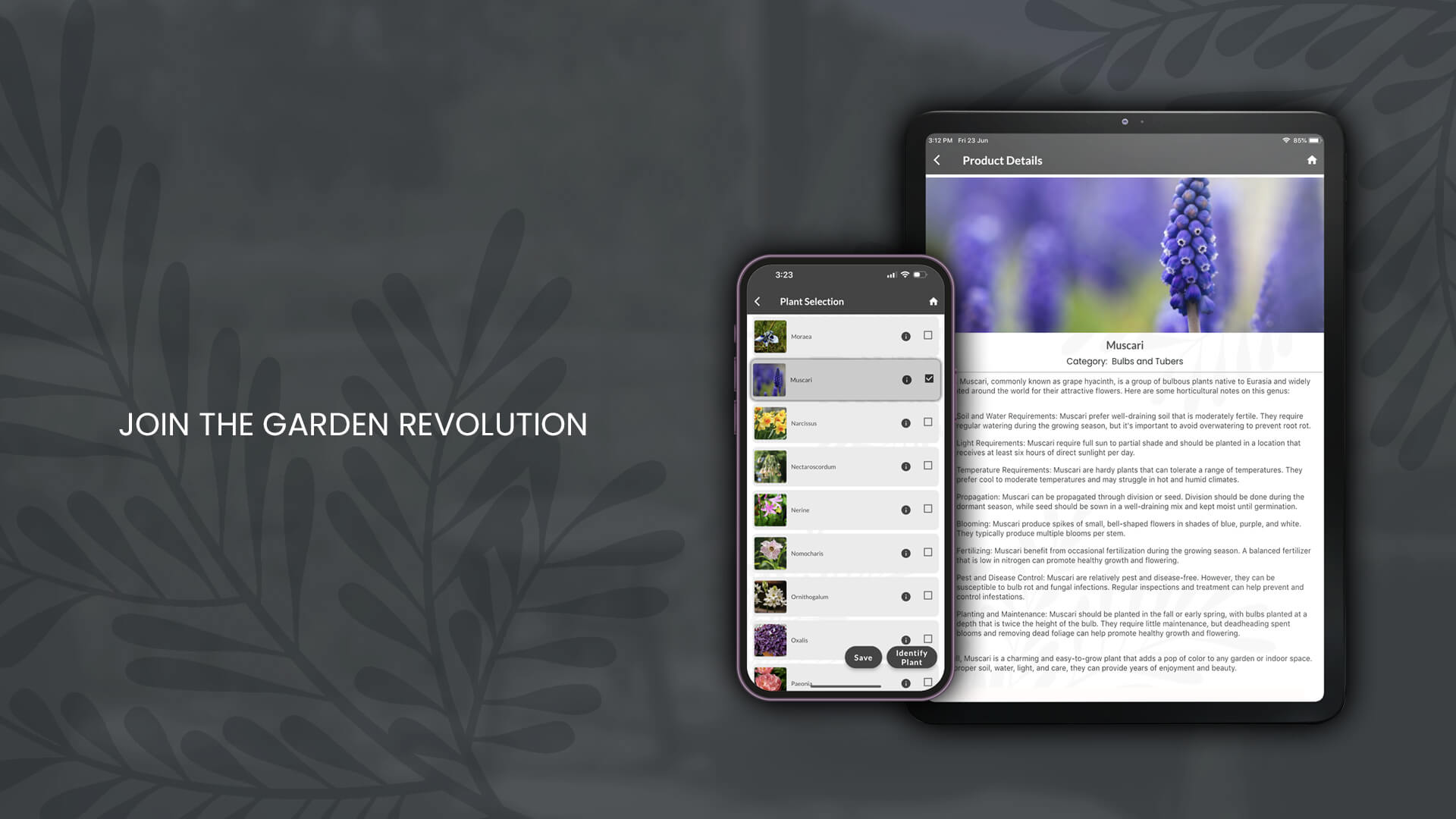
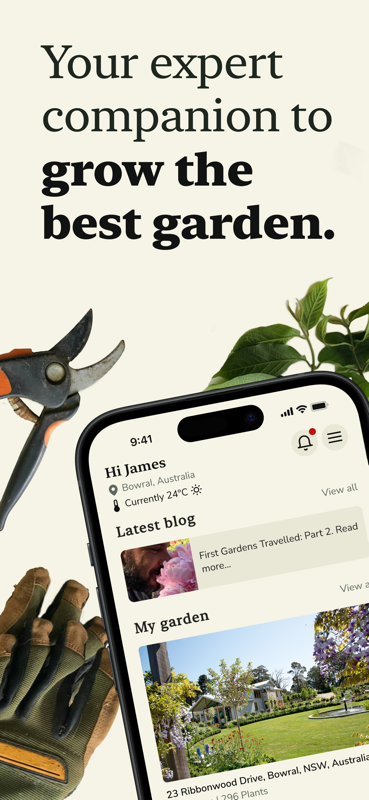
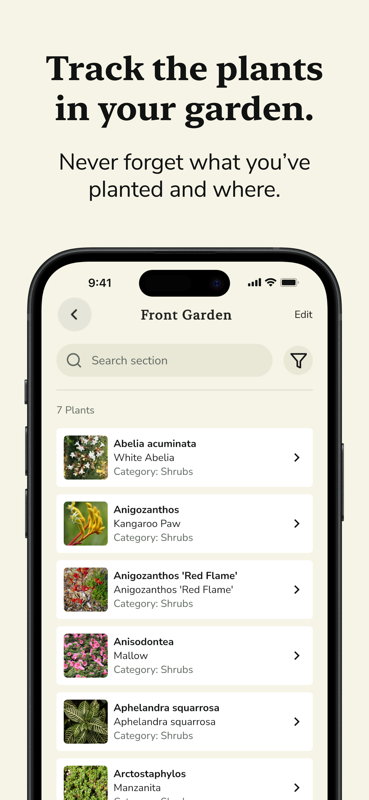
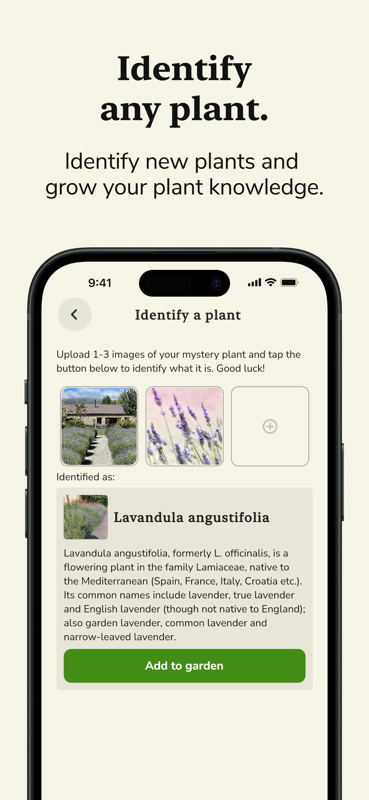
Download the MyGardener App through the App Store if you're on an Apple (iOS) device or through Google Play Store if you're using an android device. Once downloaded, open the app by tapping the MyGardener icon on your Home Screen.
You will reach the login screen. Underneath the 'Sign In' button reads 'Don't have an account? Join Us'. Click on the 'Join Us' link which will take you to the registration page.
Fill in your registration details :enter your name, email address, pick a name for your garden then enter it as your garden name, provide your physical address and create a password. After clicking 'Sign Up', make sure you allow the app to send you notifications in order for the app to work.
Your address is used to determine which hemisphere you're located in and to generate your monthly tasks that relate to whichever part of the season you are in. Your garden name is just the name of your garden! If you haven't got a name for it already it's time to give it one!
Your garden sections are simply the different areas of your garden, and are a tool to help you organise the plants in your garden into the area they are in. Your garden sections might be things like 'Rose Garden' or 'Vegetable Garden'. By default a section will appear named 'Backyard' and by tapping on '+ Add More Sections' in the bottom right of your screen, you can add and enter in your garden section's name.
Once you have entered your sections, tap on the section you would like to add your plants to. Tap on '+ Add Plants' in the bottom right corner. From here you have two options of how you can add plants into your garden section: you can find it manually or upload an image of the plant into the plant identifier tool.
Adding your plants manually is a great way to go if you know the name and type of the plant - simply tap on the category the plant comes under and find the genus name of your plant.
For example: if you know you have a silver birch tree in your garden – you can tap on the 'Select Category' drop down menu at the top of the screen then tap 'Trees'. From here you can tap on the 'Enter Plant Name…' search bar and type the name 'silver birch', then tap the 'Search' button next to the search bar.
The app will then find the tree genus that silver birch belongs to and will load it onto your screen, in this case the genus 'Betula' will appear with an 'i' button and an empty check box to the right of it.
To ensure that this is the genus of the plant you're looking for, you can tap the 'i' button for a description of the genus 'Betula' and read the information and list of common species of this genus.
Once you're satisfied that you've got the correct plant genus and you would like to add this plant to your garden, you can tap the empty check box and a tick will appear to confirm you've selected this plant. Next tap the 'Save' button in the bottom right corner and the tree will be added to your garden section, and will appear in a list of plants that shows whenever you open that garden section.
In the instance that you already know the name of your plant's genus is 'Betula' you can just scroll down the list of plants in the tree category and find it without using the search function.